


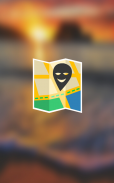



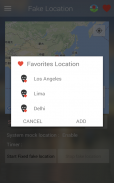
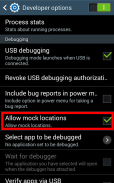


Description of Fake Location (Mock GPS)
Using false position App, you can disguise your location, tap around the world will be able to Fake Location.
1. Analog seating arrangement in any country Gps coordinates.
2. You have to find their own place in disguise, whether street, the city where they can perform the most accurate positioning false.
3. Transferring false position message to the community LINE, FB, Whatsapp, so you do not easily be tracked.
4. Can check the location GPS position coordinates.
5. Compass, direction accurately caught.
6. The simple user interface, the fastest.
7. My favorite feature, recording place, allowing you quick access.
8. Fake Location History. The footprint in the sand shows where you have been.
=== Matters need attention ===
1. If the system requires more precise positioning, press "Cancel" in order to avoid false positioning failure.
2. If using a false position, open systems have built-in GPS, after turning off the false position, "Restart GPS" to make the phone quickly detect the real location.
3. If you use in the game, it may be detected as game developers to use a false position, resulting in an analog position is blocked and failure, this part of our non-development issues, normal use can be successfully used.
If you have any questions you can send Mail to us!
lkr.studio.service@gmail.com










